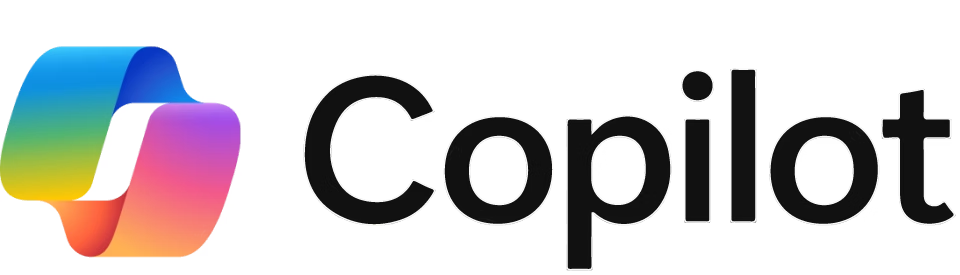Binary To Decimal Converter
The binary number system is an essential part of modern technology, especially in computers.
Binary to Decimal Conversion and the Binary Number System
The binary number system is an essential part of modern technology, especially in computers. Understanding how binary works and how to convert it to other number systems, like decimal, is crucial for anyone working with computers or technology. In this article, we will explain the binary number system and how to convert binary to decimal in a simple and easy-to-understand way.
What is the Binary Number System?
The binary number system is a way of counting using only two digits: 0 and 1. This system is called “binary” because it has two as its base (or radix). The term “binary” comes from the Latin word binarius, which means “two.” In binary, 1 represents on or true, and 0 represents off or false. Computers use this system because they work with electrical circuits, which can be in one of two states: on or off.
When we use binary, we are representing information in the form of bits. A bit is the smallest unit of data in a computer, and it can only be either 0 or 1. Since binary only uses two digits, it’s perfect for machines, like computers, to process information. However, as we work with more complex data, we need to convert binary to other number systems to make sense of it.
What is the Decimal Number System?
The decimal number system is what humans commonly use in everyday life. It is a base-10 system, meaning it uses 10 digits: 0, 1, 2, 3, 4, 5, 6, 7, 8, 9. All numbers we use, from counting money to measuring weight, are in decimal. This system is also called the base-10 system because it is based on powers of 10.
For example, the number 218 is represented as:
2×102+1×101+8×100=200+10+8=2182 \times 10^2 + 1 \times 10^1 + 8 \times 10^0 = 200 + 10 + 8 = 2182×102+1×101+8×100=200+10+8=218
In decimal, each digit represents a different power of 10, depending on its position.
Humans are more comfortable with the decimal system because it’s easy to understand and uses fewer digits than binary. For example, the binary number 1101 1010 translates to 218 in decimal.
Why Do We Need to Convert Binary to Decimal?
Binary numbers are fine for computers, but they are hard for humans to read and understand. Binary can also be long and complicated when we deal with larger numbers. Since most people are used to the decimal system, it’s easier to convert binary numbers to decimal when performing calculations or when we need more precision.
For example, when you weigh something on a scale, the weight is not always a whole number. You need decimal numbers to get an accurate reading. Similarly, binary numbers represent data in computers, but when we need to present or process that data, we convert it to decimal for easier interpretation.
How Does the Binary to Decimal Conversion Work?
Let’s look at how to convert binary numbers to decimal step by step. A simple method is to use the positions of the digits in the binary number. Each position represents a power of 2, starting from 0 on the right side and increasing by 1 as you move left.
For example, let’s convert the binary number 1101 1010 to decimal:
Start by writing down the powers of 2 for each position:
- 2^7, 2^6, 2^5, 2^4, 2^3, 2^2, 2^1, 2^0
Now, write the binary number under these powers:
- 1 1 0 1 1 0 1 0
- 128 64 32 16 8 4 2 1
Multiply each binary digit by the corresponding power of 2:
- (1 × 128) + (1 × 64) + (0 × 32) + (1 × 16) + (1 × 8) + (0 × 4) + (1 × 2) + (0 × 1)
Add the results:
- 128 + 64 + 16 + 8 + 2 = 218
So, the binary number 1101 1010 equals 218 in decimal.
The Binary to Decimal Converter
Converting binary to decimal by hand can be time-consuming, especially with long numbers. But don’t worry – there’s an easier way to do it! You can use an online binary to decimal converter. These tools automatically convert binary numbers to decimal with just a few clicks.
Here’s how to use an online Binary to Decimal Converter:
Enter the Binary Number: Go to the Binary to Decimal Converter online. You’ll see a large text box where you can enter your binary number. You can either type the number in or copy and paste it from somewhere else.
Click the “Process” Button: After entering the binary number, click the “Process” button. The tool will instantly convert the binary number into its decimal equivalent.
Get the Results: Below the text box, you will see the decimal result. You can copy it by clicking the “Copy to clipboard” button or simply highlight the result, right-click, and select “Copy” from the menu. Then, you can paste the result wherever you need it.
Other Number Systems Supported by Computers
There are other number systems that computers use, such as hexadecimal. Hexadecimal (or hex) is a base-16 system, meaning it uses 16 digits: 0-9 and A-F (where A equals 10, B equals 11, and so on). Computers use hexadecimal because it’s shorter and easier to represent than binary, and it’s still closely related to the binary system.
Binary, Decimal, and Hexadecimal – The Three Key Numbering Systems
- Binary Number System: This system uses only two digits: 0 and 1. It’s the system computers use to process data.
- Decimal Number System: This is the base-10 system we use in everyday life, with digits 0 to 9.
- Hexadecimal Number System: This system uses 16 digits, including the numbers 0 to 9 and the letters A to F.
These three number systems are fundamental in computing. Computers understand binary, but humans work better with decimal. Hexadecimal is often used as a shorthand for binary in programming and digital systems.
Why Understanding Binary and Decimal is Important
Understanding how to convert between binary and decimal is important for anyone working with computers or programming. When you know how to convert between these two systems, you can better understand how computers process data and how to work with digital information.
If you’re learning to program or work with digital systems, you will frequently encounter binary numbers. Being able to convert these into decimal numbers helps you troubleshoot, debug, and design programs or systems more effectively.
Conclusion
In this article, we’ve explored the binary number system and the importance of converting binary to decimal. We’ve also looked at the steps involved in converting binary numbers and how to use an online tool for the conversion. While binary is the language of computers, decimal is the language of humans. Understanding how to switch between these two systems is a valuable skill in today’s digital world.
So, next time you work with binary data, remember that converting it to decimal makes it easier for you to understand and use. If you ever get stuck, you can always use an online binary to decimal converter to make the process faster and simpler.
Why Choose FavsTool
01
Super Fast Result
Get lightning-fast results with our tool! Instantly analyze text, count words, and characters within seconds—effortless and quick!
02
High Quality Tools
Discover high-quality tools designed for efficiency, accuracy, & reliability, ensuring seamless performance for all your digital needs.
03
Multiple Language
Multiple language support allows users worldwide to access tools, websites, or content in their preferred language accessibility.
04
Community Support
Community support fosters connection, collaboration, and mutual aid, empowering individuals to share knowledge & solve problems
User FeedBack About Favstool





Our Trusted Partner